Top Tips for a Paperless Small Business
Posted on 29/04/2025
In the digital era, small businesses have the unique opportunity to enhance efficiency, reduce costs, and contribute to environmental sustainability by transitioning to a paperless operation. Moving away from physical paperwork not only streamlines organizational processes but also improves data security and accessibility. If you're considering making this transition, here are some top tips to set your small business on the path to paperless success.
Assess Your Current Situation
Before making any changes, it's crucial to understand the current state of your business in terms of paper usage. Conduct a thorough audit to identify where and how paper is being used. This could range from client contracts and employee records to everyday notes and memos. Pinpointing these areas will help you focus on making significant changes where they are most needed.

Invest in the Right Technology
Going paperless requires a modest investment in technology which will pay off in the long run. Here are some essentials:
- Document Management Systems (DMS): A DMS is crucial for storing, organizing, and retrieving digital documents efficiently. Examples include Google Drive, Dropbox, and Microsoft OneDrive.
- Scanning Devices: Invest in a quality scanner to digitize existing paper documents. All-in-one printers that scan, fax, and photocopy can serve multi-functional roles in a paperless office.
- Cloud Storage: Cloud solutions provide secure and scalable data storage, ensuring you can access documents anytime and anywhere. Major providers include Amazon Web Services (AWS), Google Cloud, and Microsoft Azure.
- Project Management Tools: Tools like Trello, Asana, or Slack can facilitate digital collaboration, eliminating the need for printed task lists or status updates.
Digitize Your Existing Documents
Once you have the essential tools, the next step is to digitize your existing documents. This can be a time-consuming process but is critical to going paperless. Create a systematic plan to scan all existing documents, categorizing them efficiently for easy access. Ensure to shred sensitive physical documents after digitization to avoid data breaches.
Adopt E-signatures
E-signatures are a game-changer for businesses looking to eliminate paper. They allow you to sign and send contracts, agreements, and other documents electronically. Tools like DocuSign and Adobe Sign are compliant with legal standards and ensure the integrity and authenticity of the signed documents.
Implement Digital Invoicing and Billing
One of the most paper-intensive areas in small businesses is invoicing and billing. Switching to digital invoicing solutions like QuickBooks, FreshBooks, or Zoho Invoice can save a substantial amount of paper. Digital invoices are easier to track, ensure faster payments, and help in maintaining detailed records without physical filing cabinets.
Improve Communication Channels
Shift your internal and external communication to digital platforms. Replace printed memos, letters, and notices with emails, instant messaging apps, or internal communication tools. Platforms like Slack, Microsoft Teams, and Basecamp provide robust communication channels, keeping everyone in the loop without the need for physical paper.
Encourage a Paperless Culture
Transitioning to a paperless office requires buy-in from all employees. Encourage a paperless culture by providing training and resources to help everyone get on board. Conduct regular meetings to discuss progress and address any challenges employees might face. Recognize and reward employees who contribute significantly to reducing paper usage.
Regularly Back Up Your Data
Transitioning to a paperless office doesn't eliminate the risk of data loss. Regular backups are essential to ensure that all your digital information is safe. Use automated backup solutions and ensure that backups are stored in multiple locations, both onsite and offsite. This redundancy ensures that your business can quickly recover in case of data loss.
Secure Your Digital Environment
With the shift to digital, data security becomes even more critical. Implement robust cybersecurity measures to protect your information. This includes using strong passwords, encryption, two-factor authentication, and regular security audits. Employ antivirus software and firewalls to safeguard against cyber threats.
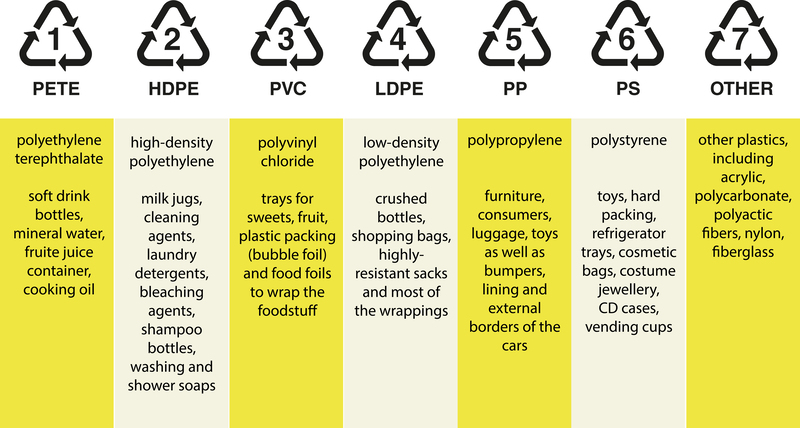
Monitor and Optimize
Once you've implemented paperless solutions, regular monitoring and optimization are key to maintaining efficiency. Analyze the usage of digital tools, solicit feedback from employees, and make necessary adjustments. Continuous improvement will ensure that your paperless workflow remains effective and efficient.
Conclusion
Transitioning to a paperless small business may seem daunting but is achievable with methodical planning and the right tools. By assessing your current situation, investing in essential technology, digitizing existing documents, and fostering a culture of digital efficiency, your business can enjoy the myriad benefits of a paperless operation. Not only will this move streamline your operations and cut costs, but it will also position your business as a forward-thinking, environmentally conscious organization.
Adopting a paperless approach is more than just a trend; it is a necessary evolution for the modern, agile business. By following these top tips, you can ensure a smooth and successful transition to a paperless small business environment.
Latest Posts
Environmental Harm from Poor Waste Practices

 020 3744 5548
020 3744 5548










